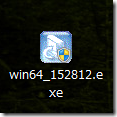Dual display is dark!
When I start the computer, Dual display is dark.
Dark, Black, Blind…
Why?
I updated Windows of my PC 1/12.
One of them, there was a graphics driver “Intel Corporation – Graphics Adapter WDDM1.1, Graphics Adapter WDDM1.2 – Intel(R) HD Graphics 4000“.
Perhaps, I think because of this driver was caused to this phenomenon.
So, I uninstalled this driver.
And, I installed new graphics driver from Intel website.
Install later, rebooted my PC.
And I resolved this problem !